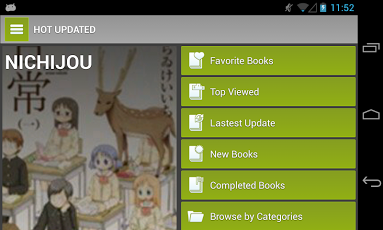MangaZoo - Manga Reader Online 3.6.8
Free Version
Publisher Description
MangaZoo, the best manga reader with awesome user experience and latest manga books.You can browse by categories, search by name or tag, see the new books arrive, lastest updates, more viewed.Some feature:√ Now is multi-source√ Search option by Books or Author√ Browse by category√ Top viewed books√ Surprise me option√ Tablet ready√ Landscape ready√ Updated books direct access√ Scans in HD√ Books browser with covers.√ Chapters with dated added and views.√ Save and order your favoritesTested on:- Nexus 4 (4.2.2)- Samsung Galaxy Mini (2.3.5)- Samsung Galaxy Tab (2.2)- Samsung Galaxy Note 2 (4.1.2)- HTC Desire HD (2.3.2)- Sony Xperia P (4.0.2)- Asus Transformer (4.0.2)Some of the most viewed books manga at the moment:- Naruto- One Piece- Bleach- Desire Climax- Unbalance x Unbalance- Fairy Tail- NOBLESSE- Wolf Guy - Wolfen Crest- Love Monster- Beelzebub- Katekyo Hitman Reborn!- Eyeshield 21- Kaikan Phrase- Red River- Hajime no Ippo- FUTARI ECCHI- Detective Conan
About MangaZoo - Manga Reader Online
MangaZoo - Manga Reader Online is a free app for Android published in the Other list of apps, part of Home & Hobby.
The company that develops MangaZoo - Manga Reader Online is Ninecols,s.l.. The latest version released by its developer is 3.6.8. This app was rated by 1 users of our site and has an average rating of 5.0.
To install MangaZoo - Manga Reader Online on your Android device, just click the green Continue To App button above to start the installation process. The app is listed on our website since 2013-06-14 and was downloaded 87 times. We have already checked if the download link is safe, however for your own protection we recommend that you scan the downloaded app with your antivirus. Your antivirus may detect the MangaZoo - Manga Reader Online as malware as malware if the download link to app.ninecols.mangazoo is broken.
How to install MangaZoo - Manga Reader Online on your Android device:
- Click on the Continue To App button on our website. This will redirect you to Google Play.
- Once the MangaZoo - Manga Reader Online is shown in the Google Play listing of your Android device, you can start its download and installation. Tap on the Install button located below the search bar and to the right of the app icon.
- A pop-up window with the permissions required by MangaZoo - Manga Reader Online will be shown. Click on Accept to continue the process.
- MangaZoo - Manga Reader Online will be downloaded onto your device, displaying a progress. Once the download completes, the installation will start and you'll get a notification after the installation is finished.